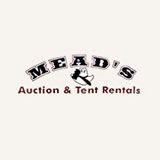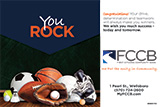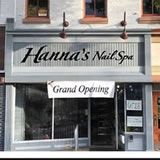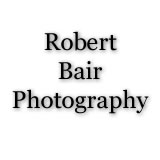Want to be the first to receive up-to-the-minute news from WellsboroFootball.com? Want to find a way to save time if you read many websites? This FAQ will answer questions about subscribing to WellsboroFootball.com's news feeds.
What is a news feed?
A news feed (also known as an RSS feed) is a listing of a website's content. It is updated whenever new content is published to the site. News readers "subscribe" to news feeds, which means they download lists of stories at an interval that you specify, and present them to you in your news reader. A news feed might contain a list of story headlines, a list of excerpts from the stories, or a list containing each story from the website. All news feeds will have a link back to the website, so if you see a headline/excerpt/story you like, you can click on the link for that piece of content and will be taken to the website to read it.
How do I subscribe to WellsboroFootball.com's news feeds?
Step one is to download your favorite news reader. If you have never used one before, try installing one of the news readers mentioned below and see which one you like.
Point your news reader to the addresses below for each feed you want to subscribe to.
What is RSS?
RSS, or Really Simple Syndication, is a way for websites to list the latest news on their website. News readers can "subscribe" to the RSS feed, which means that periodically the reader will download the list and present them to you in the reader. The headlines that are downloaded contain the headline and a short summary, and a link back to the story on the website.
If you are interested in the story, you can follow the link to read the full story.
What is an RSS Reader?
An RSS reader is a piece of software that allows you to "subscribe" to RSS feeds. You provide the software/app with the feeds you want to follow, and it will periodically retrieve those feeds and allow you to see all the headlines in one place.
Where can I get an RSS Reader?
There are dozens of free RSS reader apps for your smartphone, including Flipboard and Zite and others that are both an app and are also web based, such as Feedly.
How do I subscribe to an RSS feed?
Assuming you've chosen an RSS Reader, you just need to "Add a Subscription" and point it at one of the addresses above. How to do that differs depending on which reader you choose, but the process is basically the same.
Is there a cost associated with RSS subscriptions?
No, the feeds are free to subscribe to.
How often do the RSS feeds update?
The feeds update instantly as new stories are posted to the website.